Simple Cloud Files for Confluence
Store your Space and Page related files in Amazon S3, and gain unlimited storage.
Rated on Atlassian Marketplace

Features
Cloud Files for Pages & Spaces
In addition to uploading cloud files to S3 for your pages, you can also store files directly assocaited with your Confluence spaces, making it easy to share files on a space level.
Organize your files into folders
Are your pages cluttered with too many files? Easily organize your Cloud Files into folders & subfolders to keep things organized.
Bring your own Amazon S3 Bucket
You provide your own S3 Bucket and own it. Want to stop using our plugin or Confluence? No problem, your files are save, and automatically retained in your bucket.
Bucket Per Space
Share a global S3 bucket for all spaces, or define separate S3 buckets for each space, or disable Cloudfiles entirely for individual spaces.
Embed S3 content in pages
Use our custom macros to embed S3 images within a page, link to s3 files (either inline or as a bulleted list), or embed a full S3 browser in a page, allowing your users to see files attached to a page, or upload files themselves.
Upload files beyond Confluence
You can upload files directly to your S3 bucket from outside of JIRA. Place them in the correct folders, and Simple Cloudfiles automatically picks them up for each page or space.
Issue Level Files
Files can be stored per issue, and support folders for added organization
Project Level Files
Store files on a project level for easy sharing.
Simple Configuration
Setup an S3 bucket, plug in your credentials, and you're ready to go.
Global Bucket
Share a single bucket across all projects.
Settings & Buckets Per Project
Configure individual projects with their own bucket, or disable cloudfiles entirely for individual projects.
Service Desk Integration
Allow your Service Desk customers to upload & download files from S3.
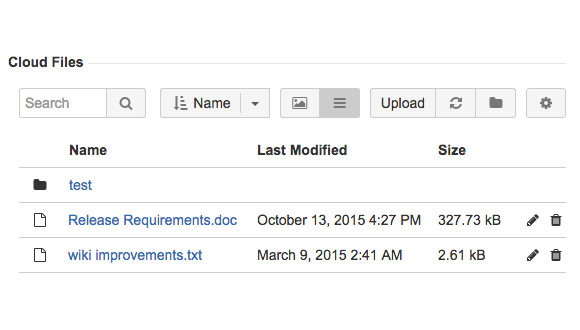
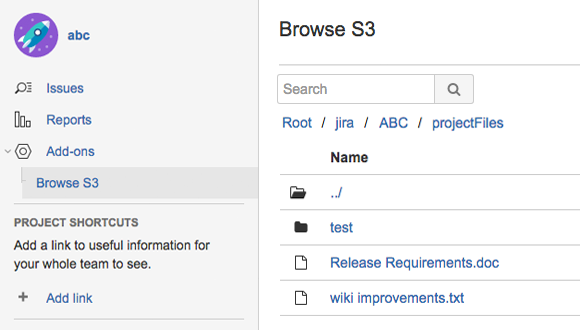
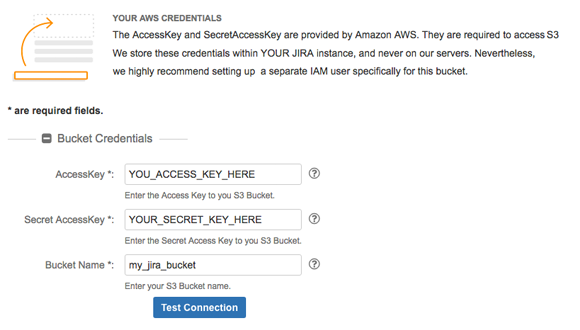
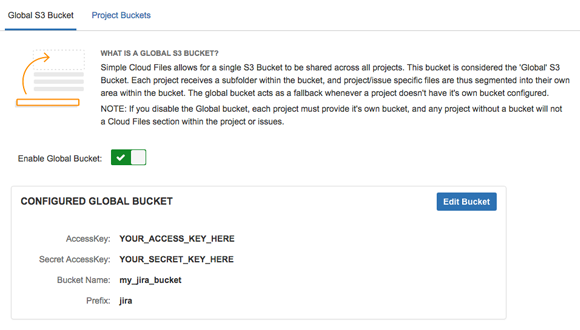
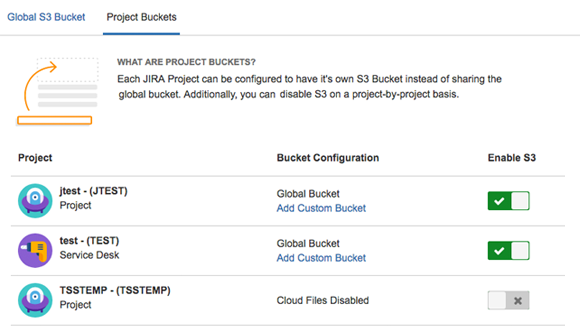
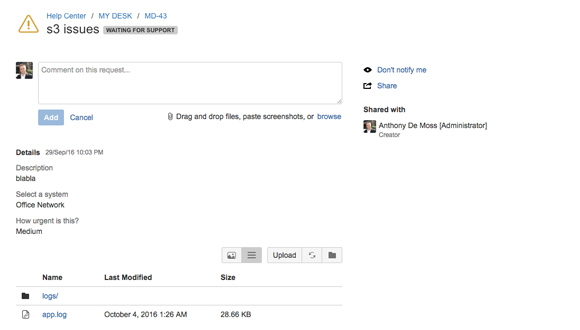
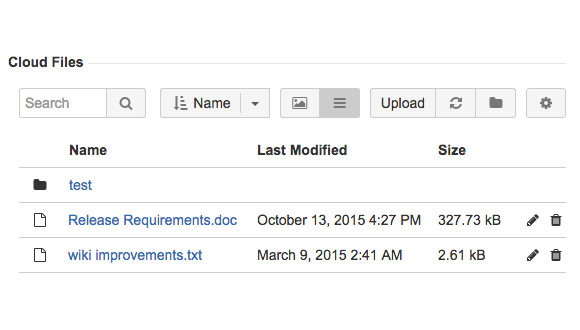
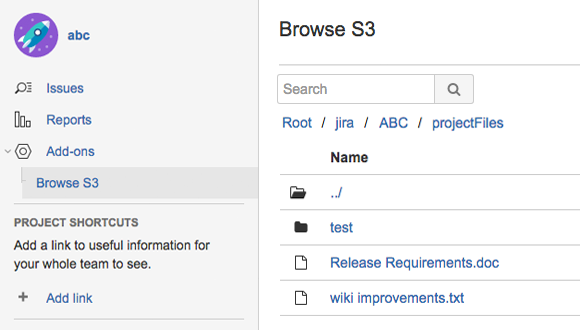
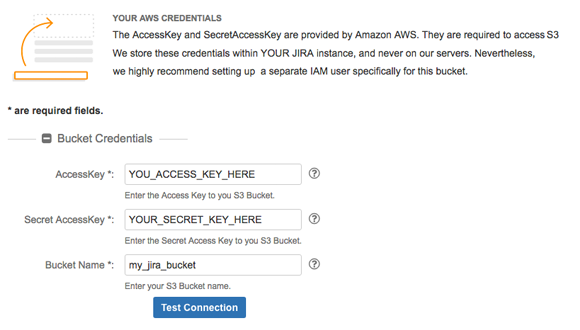
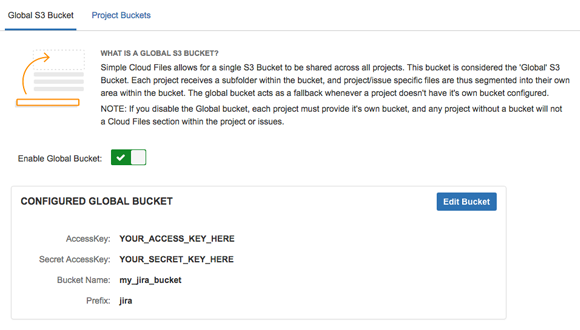
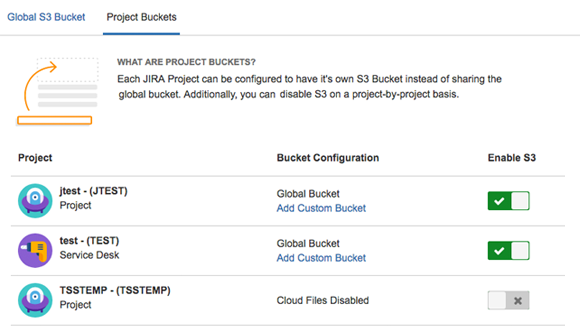
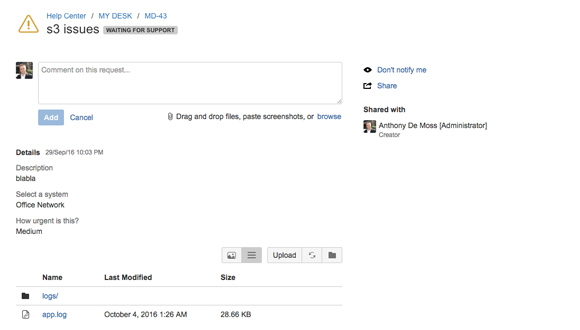
Support
Whether you have a product question or a general inquiry, our Support team is here to help. All you have to do is submit a ticket and we’ll respond shortly.
Our documentation
Getting Started
Setup & Initial Configuration
Using Simple Cloud Files
Quickstart to get up and running
Administration
Advanced settings
FAQ
Why would I want to use this instead of standard Confluence Attachments?
For three main reasons:
1) You want/need more storage than Atlassian provides
2) You want to be able to upload files larger than Atlassian allows
3) You want better control over where your files are stored, and what happens to them.
Confluence Cloud used to have a 25GB storage limit for your entire account (shared across all Jira Cloud, Bamboo Cloud, and Confluence instances. While Atlassian has increased that limit to 250GB, there is still a 2GB limit for free accounts, and in all cases, there is no way to increase this limit. Additionally, individual files are limited to a max size of 2GB per file.
With our app, you not only gain unlimited storage, you also unlock unlimited file size per file, and all the other features S3 provides. Like integration with other AWS services, or the ability to share a bucket with Bamboo.
How are my files stored?
All files you upload through the Simple Cloud Files app will be stored in the S3 Bucket you've configured.
Each Confluence Space will have its own folder. Within each space folder, you will find one folder called 'spaceFiles', which contain all the files directly associated with the space itself.
Additionally, you will find subfolders for each Page that has Simple Cloud Files attached to it.
Does it matter which region my bucket is in?
Nope. We support all available AWS regions.
Do you support GovCloud or HIPAA regions?
Of course. We support all AWS regions.
If you encounter any issues with one of the secure regions, simply contact our support and we'll help you get setup.
Are files ever stored on your servers?
Absolutely not.
In fact, your files never touch our servers. Neither during file uploads, nor file downloads.
Our app connects to your bucket to do directory listings, and generate pre-signed links to files/folders. Those pre-signed links are then relayed to the client side where users can interact with them.
Effectively this means users download files directly from S3 without the downloaded files being transfered through our infrastructure or servers. File uploads are handled the same way. Users uploading files are sending them directly to S3.
Is there a Jira version of this app?
Yes! You can find it here <LINKY>





